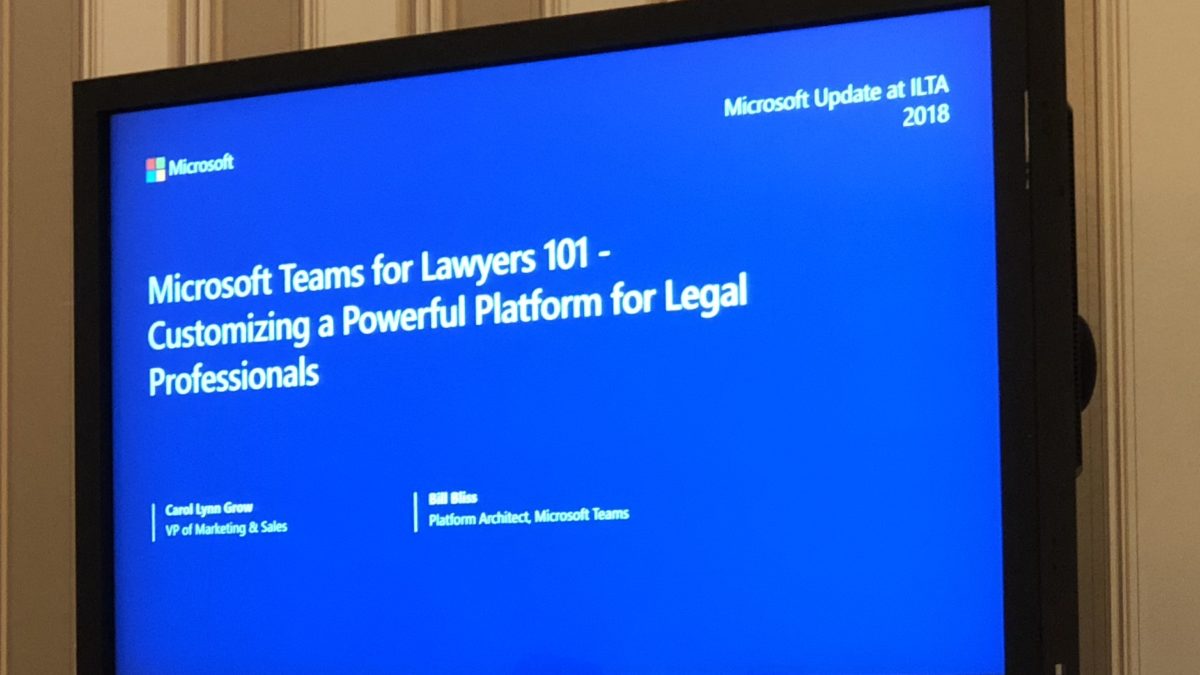I am atending Microsoft Teams for Lawyers 101 – Customizing a Powerful Platform for Legal Professionals (Live), with Bill Bliss, Platform Architect and Head of the Developer Ecosystem for Microsoft Teams and Carol Lynn Grow, VP of Marketing and Sales LawToolBox.com. This is a session at the International Legal Technology Association annual conference, ILTACON 2018. This is live – I post as soon as the session ends – so please forgive any typos or misunderstanding of meanings.
Bill was one of the original founders of Outlook team and, more recently, of the Microsoft Teams team. Bill explains why MS built Teams and how it fits in with other MS offerings. Teams is all about internal communications whereas Yammer and Outlook are more externally focused (though both can, of course, also be used internally). In the center is SharePoint, supporting internal and external collaboration, and Stream, which is a video sharing service.
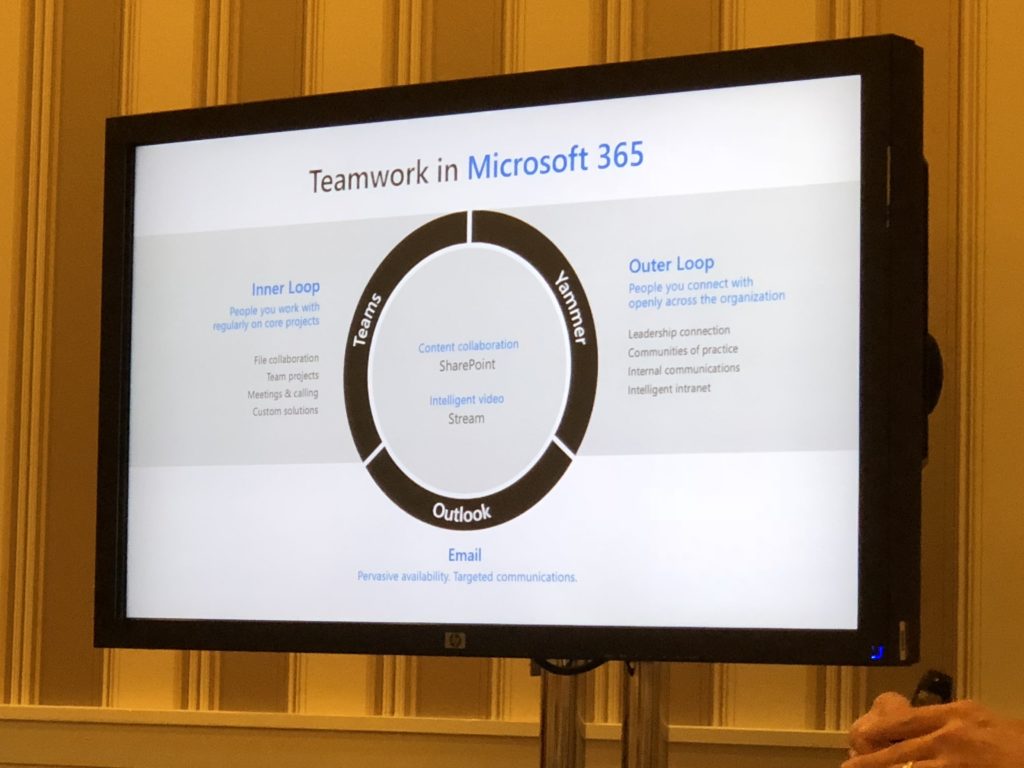
Teams is both a product and platform; as latter, it is extensible.
Why Microsoft Built Teams. Sure, it’s partly about Slack, but it was far more. Goal was a rich “collaboration canvas” built to integrate with all of the Office 365 products, plus 3rd party services. What’s the different between using email and Teams to collaborate? Email misses the context in which people collaborate.
For example, a user sends an email to six people. Then it can be forwarded. Each recipient can store in her own way. With replies and forwards, process is very distributed. Plus, email usually has a context. The email has clues such as subject line and distribution list and the folder in which it’s filed. But those contextual clues are typically lost, especially personal filing. So the context is only implicit, and not shared. (And Outlook does not really know about distribution lists. Plus, joining a distribution list mid-way through a project means new joiners have no access to prior messages.)
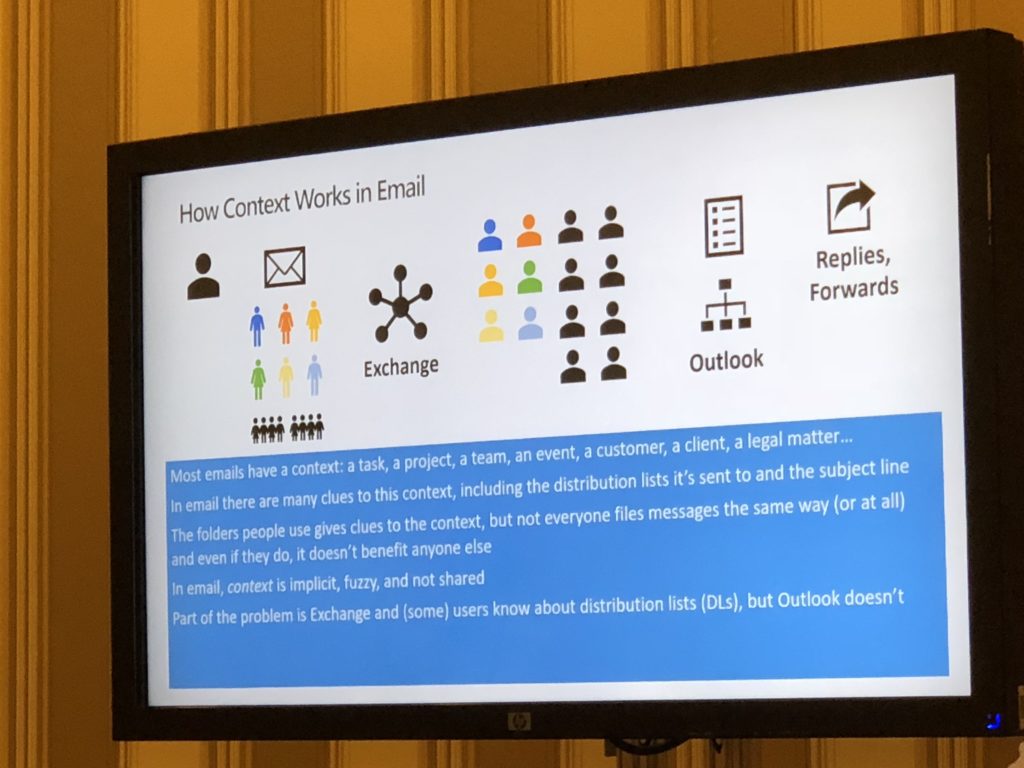
In contrast, Teams is all about context. All teams have a general channel plus specific channels that related to topic for that team. Users can subscribe to channels. An individual can be part of many channels. The activity across all teams is aggregated across all teams, like a Facebook activity feed. With at-mentions – @ – members can highlight messages for others. Channel messages are threaded into conversations and can have subjects, like email.
Teams and channel were pioneered by Slack, which took idea from IRC (Internet Relay Chat). Channels create context. Conversation, however, is only one part of context. What about documents and other information objects such as tasks. So Microsoft Teams was bult to share all context.
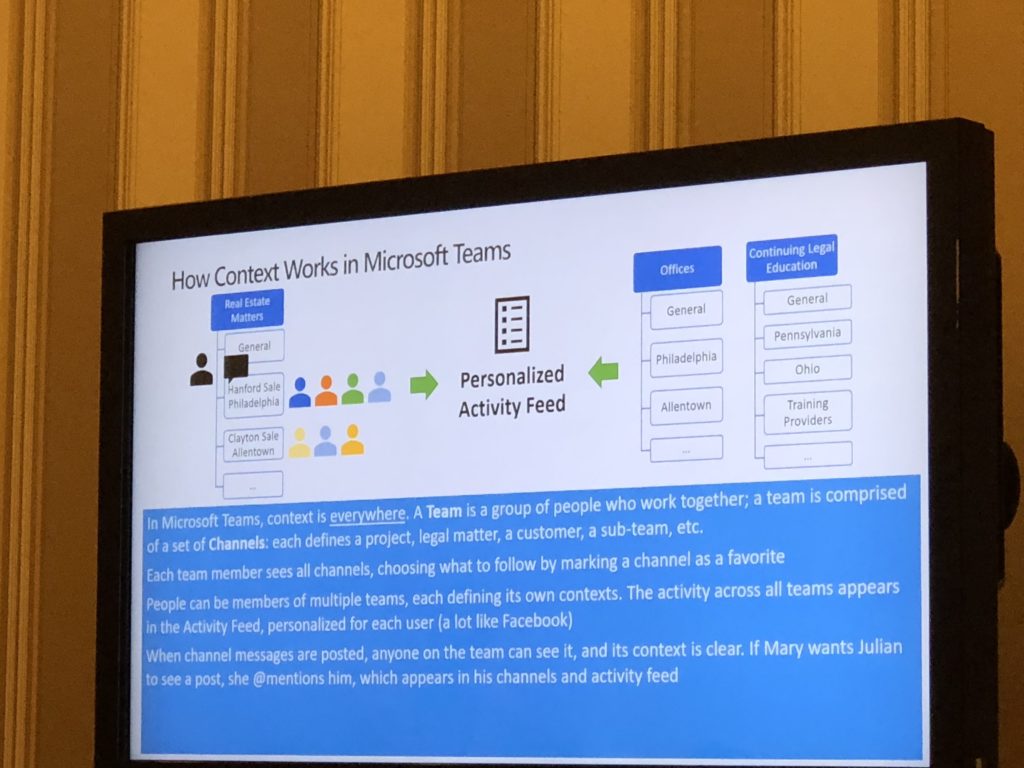
Today, Microsoft Teams has chat, calling (via Skype for biz), The context shows threaded conversations and files and those files can appear in conversations (as well as top of channel). Built to be extended – there is a store with multiple add-ins, divided into tabs, bots, analytics, and more. Teams is build on O365 foundation of compliance and security.
Channels offer one-to-one and group chats. Users can give names to chat threads. Users can add new people and control how many days back they can see the context. The chats support full rich text, GIFs. Teams offers a viewer and ability to edit objects stored in it. The ability to do this has transformed how MS uses Team internally – users no longer have to remember where files are stored. (RF: sounds like MS does not have great DMS or search if this is true!)
More Features: Every channel has an email address so, it can received email. There is a security model for who can use this email address. You can pin files as tab in your cannel. Bots. Compliance with standards such as HIPAA and ability to do eDiscovery with in-built tools. Team members are based on Active Directory; there is not place in Teams to add users.
MS is integrating Skype for Business in to Teams. Historically, meetings have been things on calendars. But there is a before the meeting, with content; there is during the meeting; and there is an after meeting, eg, notes, and action items and recording of the meeting. So MS says this can reinvent a meeting. Now, a meeting includes: full motion video of up to four people, integrated chat (including files).
You can use your Team client as an office phone. Says better than how that works in Skype for biz. Works on mobile too.
LawToolBox adds docketing and collaboration.
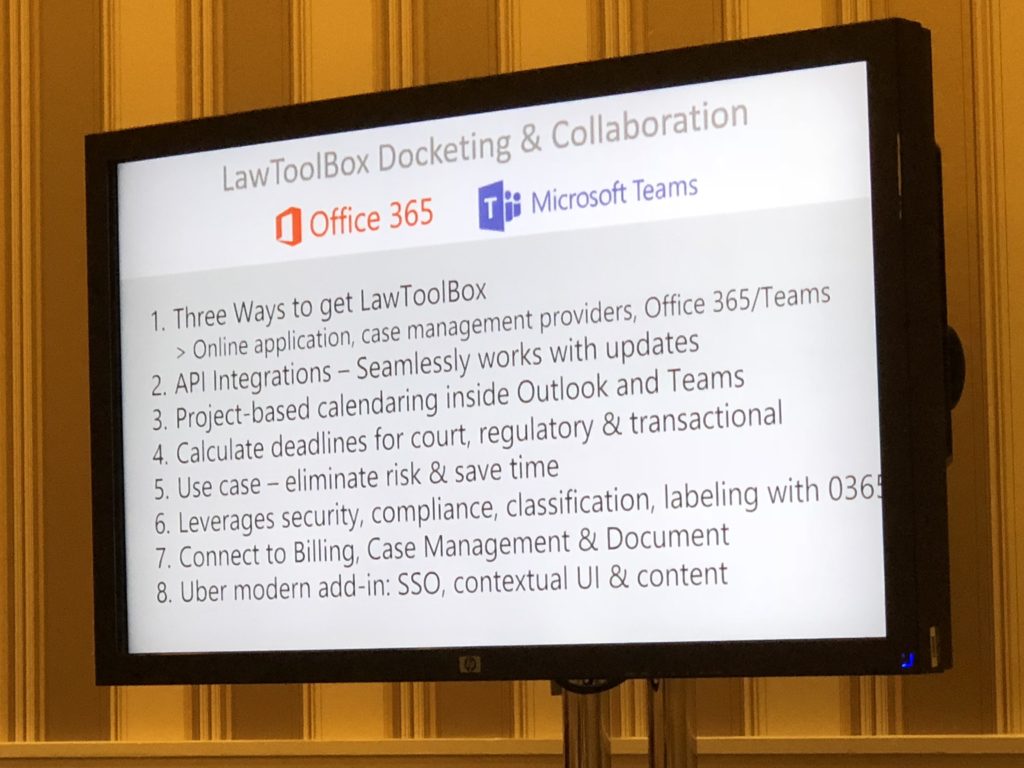
LawToolBox provides rule-based calendaring. It also integrates into Outlook. Company expects a movement over time from Outlook to Teams. This product is API – no install. Reduces risk by eliminating need to send invites for deadlines.
RF comment: beyond the value of this product’s features, I think a more general point here is that Microsoft Teams is meant to be an ecosystem where other companies can create add-ins that enhance its functionality.
Discussion of Teams for Legal – multiple features illustrated here:
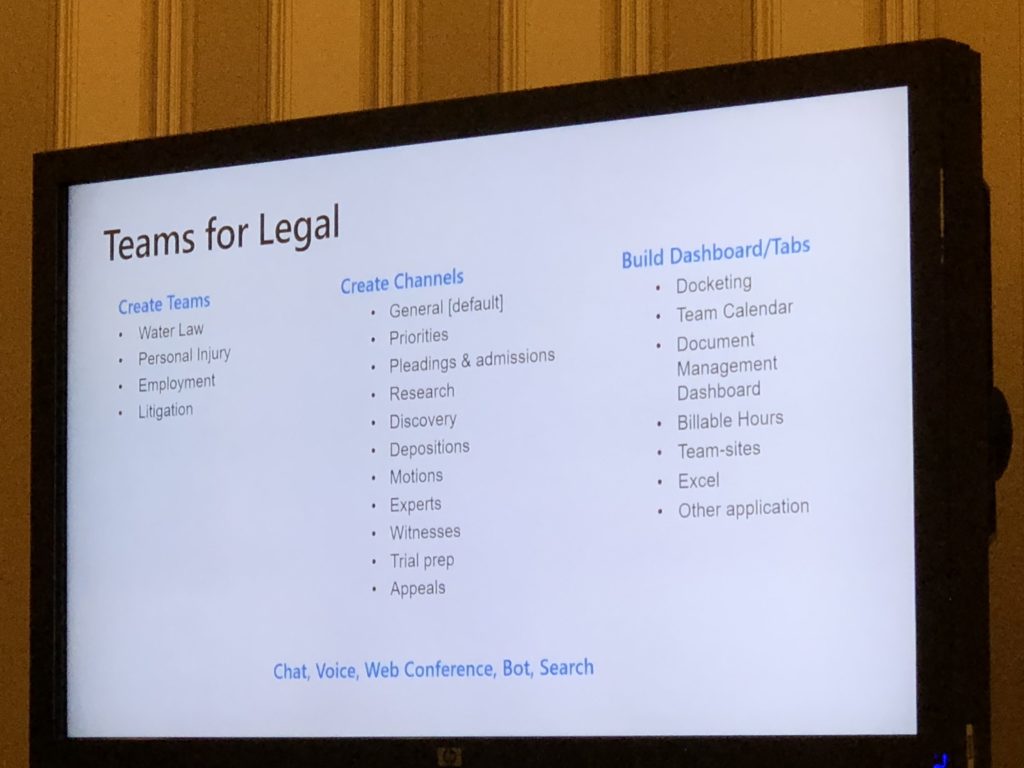
[Presenter shows live demo but screen is too small for me to get a good sense of the features. Plus, session was slated to run for 40 minutes and is now going over, so I have to finish and post.]
Archives
Blog Categories
- Alternative Legal Provider (44)
- Artificial Intelligence (AI) (57)
- Bar Regulation (13)
- Best Practices (39)
- Big Data and Data Science (14)
- Blockchain (10)
- Bloomberg Biz of Law Summit – Live (6)
- Business Intelligence (21)
- Contract Management (21)
- Cool Legal Conferences (13)
- COVID-19 (11)
- Design (5)
- Do Less Law (40)
- eDiscovery and Litigation Support (165)
- Experience Management (12)
- Extranets (11)
- General (194)
- Innovation and Change Management (188)
- Interesting Technology (105)
- Knowledge Management (229)
- Law Department Management (20)
- Law Departments / Client Service (120)
- Law Factory v. Bet the Farm (30)
- Law Firm Service Delivery (128)
- Law Firm Staffing (27)
- Law Libraries (6)
- Legal market survey featured (6)
- Legal Process Improvement (27)
- Legal Project Management (26)
- Legal Secretaries – Their Future (17)
- Legal Tech Start-Ups (18)
- Litigation Finance (5)
- Low Cost Law Firm Centers (22)
- Management and Technology (179)
- Notices re this Blog (10)
- Online Legal Services (64)
- Outsourcing (141)
- Personal Productivity (40)
- Roundup (58)
- Structure of Legal Business (2)
- Supplier News (13)
- Visual Intelligence (14)