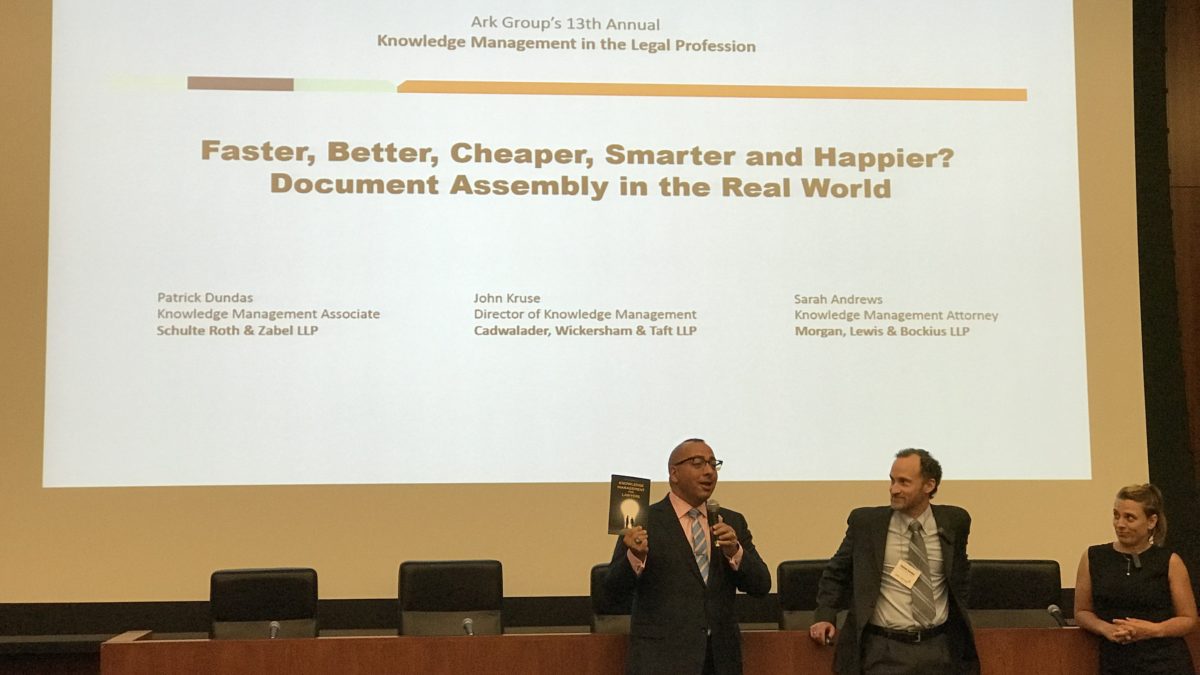I am attending the 13th Annual Knowledge Management in the Legal Profession conference in NYC, hosted by Ark Group. This is a live post of the session Faster, Better, Cheaper, Smarter and Happier? Document Assembly in the Real World. The presenters are John Kruse, Director of Knowledge Management, Cadwalader, Wickersham & Taft LLP, Sarah Andrews, Associate, Morgan, Lewis & Bockius LLP, Patrick Dundas, KM Associate, Schulte Roth & Zabel LLP.

This is a live blog post. I publish it as a session ends. So please forgive typos or any misunderstandings of meaning.
How Each Panelist Got Involved in Document Assembly
Patrick – We faced fee pressure to reduce cost of fund formation documents, which is why focused on document assembly. We needed a faster way to generate the documents.
Sarah – Early in law practice career, started with a form, under time pressure. Did a sub-part job on it. So wanted to find a way to make it easier to learn – and execute – a new type of document
John – Three year project on D/A just finishing. First tranche was to create a highly complex doc with 100+ data elements and many formulas. In face of skepticism, completed it.
Business Drivers
Faster, better, cheaper, smarter, happier > the key drivers.
When billing by the hour, faster drafting makes a practice more competitive. One firm cites big drop in write-offs – and cost reduction – by using D/A.
Faster is great, but must also deliver high value. One firm says using D/A right way takes time from 40 hours to 20 minutes.
D/A ensures higher consistency than humans can.
Re-allocate lawyer time from mechanical drafting to higher value, critical thinking.
Practice analytics, for example, capture party data systematically
Embed training in the document to assist new lawyers.
Improve lawyer satisfaction by reducing drudge work.
Collaborate more effectively with clients.
Benefit form vendor-provided, ready-to-go templates.
Challenges
Leadership buy-in: Management may be skeptical that it’s possible to automate complex documents. One way to overcome: do a proof a concept.
Form development: Can be hard and time consuming. Some practices have forms that are not so good, they may blame D/A software or KM for fact that it’s hard to automate form – when the form itself is bad. Another example: one practice realized, from doing PoC, that it had to change it forms. Note that some providers, not just D/A ones, provide forms.
Billable hour reductions: Management may not like reduction in hours = “Associate Killing Technology”.
Commoditization fears
Cost concenrs
Labor / staffing
Training opportunities: More senior lawyers say “I learned by spending hours or weeks going through a form – others should do so”. Panelists believe that’s not necessary. (RF: I agree with panel)
Adoption
Is It the Right Solution?
Volume of use must be high enough to justify investment in building an automated form.
If turn aound time is key, then yes.
If consistency is critical, then yes.
If firm or practice faces price pressure, yes.
If keeping associates is a goal, yes.
If above answers are no, you may have to wait.
Tech – Single Purpose Solutions
There are numerous both specific D/A platforms and more multi-purpose platforms with D/A options built in. To select the right tech, consider RFI or RFP, get vendor demos (RF: I suggest with controlled use cases), and consider price. [Side note here: if your firm has a vendor selection process, use it. If not, you have bigger problems.]
Document Assembly Glossary
Template – the underlying structure and logic of the document. Secure the template to authorized KM folks and select lawyers. Lock down form so it can’t be taken by departing lawyers – forms are valuable
Variables – Fields such as party names, dates, or party names that change across docs.
Computations – for example, date or dollar calculations
Dialogs – User Q&A session and/or form-driven user interface. Dialog can collect metadata about the client or matter or deal… these data do not go into the form, rather it’s used to support analytics. This can support more sophisticated conversations with clients.
Coding – the logic that drives assembly. This is like programming and can take a fair bit of time to learn. One firm has used an internal wiki to record learning so that all those in firm have shared access to lessons learned
Answer Files – files that store all answers from a dialog / user Q&A session.
Other Tips and Learning
Pick right document: Lawyers will says what we do is too complicated. That is often just not true. You might be able, for example, to save 30% of the time. That is still a victory versus all manual. Or in a complex deals, the main document may be highly bespoke, but many ancillary documents have many standard elements. But the lesson is to pick the right document(s).
Get the right subject matter experts (SME): you need lawyers who will spend time to help build form and support the process. Those lawyers likely won’t do the coding – but they provide the know-how. One firm says its best coder is a college intern.
Develop a budget: Total budget may be high so work in phases. A few docs at a time. A few license to start. Expand over time. The big expense is lawyer time.
Training and Roll-Out: provide training. Short videos. Longer live CLE. Promote. Monitor metrics. Partner pressure.
Consider making D/A part of a bigger system: One firm has a series of complex steps that includes a SQL database, formal workflows, and ties to document management system.
—
Session Q&A not captured
Faster, Better, Cheaper, Smarter and Happier? Document Assembly in the Real World
For decades, document assembly technologies have promised to speed up, improve the quality of and reduce the cost of drafting legal documents, while supporting the professional development of junior attorneys and improving attorney morale and firm profitability. Some law firms have implemented these systems with great success, but many have struggled. In this session, experts will discuss how to avoid obstacles that commonly interfere with these projects and deploy document assembly platforms that deliver on the full promise of these amazing products. The session will include a use case on leveraging a document assembly solution with an automated workflow to create an integrated system that improves efficiencies in delivery of legal services.
John Kruse, Director of Knowledge Management, Cadwalader, Wickersham & Taft LLP, Sarah Andrews, Associate, Morgan, Lewis & Bockius LLP, Patrick Dundas, KM Associate, Schulte Roth & Zabel LLP.
Archives
Blog Categories
- Alternative Legal Provider (44)
- Artificial Intelligence (AI) (57)
- Bar Regulation (13)
- Best Practices (39)
- Big Data and Data Science (14)
- Blockchain (10)
- Bloomberg Biz of Law Summit – Live (6)
- Business Intelligence (21)
- Contract Management (21)
- Cool Legal Conferences (13)
- COVID-19 (11)
- Design (5)
- Do Less Law (40)
- eDiscovery and Litigation Support (165)
- Experience Management (12)
- Extranets (11)
- General (194)
- Innovation and Change Management (188)
- Interesting Technology (105)
- Knowledge Management (229)
- Law Department Management (20)
- Law Departments / Client Service (120)
- Law Factory v. Bet the Farm (30)
- Law Firm Service Delivery (128)
- Law Firm Staffing (27)
- Law Libraries (6)
- Legal market survey featured (6)
- Legal Process Improvement (27)
- Legal Project Management (26)
- Legal Secretaries – Their Future (17)
- Legal Tech Start-Ups (18)
- Litigation Finance (5)
- Low Cost Law Firm Centers (22)
- Management and Technology (179)
- Notices re this Blog (10)
- Online Legal Services (64)
- Outsourcing (141)
- Personal Productivity (40)
- Roundup (58)
- Structure of Legal Business (2)
- Supplier News (13)
- Visual Intelligence (14)