My verdict is in: even a high-end tablet is not a great substitute for a laptop computer. And a related one: a bigger tablet comes with trade-offs versus a smaller tablet.
For this, my last post of 2018, instead of a 2019 prediction or comment on the legal market, I am focusing on personal productivity. I focus on Apple products here but the trade-offs and conclusions likely apply to equivalent devices / options in the PC and Android worlds.
The Device Contenders
I compare three devices:
- MacBook Pro 13″ (late 2018 model)
- iPad Pro 11″ (late 2018 model) with the Apple brand folding keyboard and Apple Pencil
- iPad Air 2 (late 2014 model with a new battery in late 2018)


The Setting
Two weeks of travel in December with only the iPad Pro 11″, my experiment to see if I might leave the MacBook Pro behind on future trips.
The Positive First: the iPad Pro 11″ is a Nice Machine
While I will not rely again just on the iPad Pro for extended travel, it’s a great machine:
- Face ID works beautifully and is a faster and more reliable way to unlock a machine than passcodes or fingerprints. On several other Apple devices where I have used fingerprints, over time, my finger prints stopped working and I had to “re program” them. I have not had that issue with face recognition.
- Screen: The screen is gorgeous. It’s big, with 11″ of usable space. And bright.
- Instant On: This is not new to the iPad Pro but, like its predecessors, it starts right away. A MacBook (or PC) takes longer to boot, or even to wake up from sleep.
- Easy to Use in Tight Spaces: The smaller iPad body and foldable keyboard makes the Pro 11″ easy to use in tight spaces. For example, while flying in a crammed seat, I could use it easily – and with much less risk that a sudden recline of seat in front would crack a notebook screen.
- The Pencil. The pencil is cool. My handwriting is so bad that I likely will not use it much but for anyone who wants to use the iPad Pro 11″ to take handwritten notes, my tests of that show it’s easy.
- Better Sound. The sound is much better than on older iPads. The body of the device is somewhat bigger in all dimensions, including width. That allows for four speakers versus two and you hear that immediately.
These features come at a price: the iPad Pros is very expensive, especially if you also buy the optional keyboard and pen.
The Negative: I Still Prefer a Computer Over a Tablet
Despite the positives I enumerate above, I found I needed significantly more time to do real work with the iPad than I would have with my MacBook Pro:
- Task switching was more clunky on the iPad. It’s not that hard, but it’s not as smooth or easy as on the MacBook. And that’s true even with iPro Apple Keyboard, where the Command-Tab (like Alt-Tab on PCs) is available.
- I typically have more apps open on my iPad than my MacBook.
- To switch on my MacBook, I keep my hands on the keyboard and touchpad. In contrast, with the iPad, I found my hands going back and forth between keyboard and screen. If you are used to that back-and-forth, you might not mind as much as I did.
- Clunky. I also found some operations harder on the iPad. For example, scheduling Tweets took more steps. And I was unable automatically to cause some appointments in email to appear in my calendar. I also find that the mobile versions of MS Office are not as easy to use or fully featured as the notebook / desktop versions.
- Screen Size. I’ve written on prior occasions about the value of a big or dual monitor. The 13″ monitor of my MacBook vs 11″ of the iPad Pro bothered me. The first photo above illustrates the difference nicely. Others might not care but given that I have a 27″ monitor in my office, I do.
Bigger v Smaller Tablet
Let’s start with key stats:
- Body and Screen Size. The iPad Pro body is 11.5″ diagonally versus 11.0″ for the Air. The Pro usable screen in 11″ versus 9.5″ on the Air. (The bezel on the Pro is much smaller).
- Weight is meaningful only when including a case, at least for me. I would never use a table without a case. The iPad Pro, with either a trifold case or the expensive Apple keyboard case is about 6 ounces heavier than the Air.
I lift weights regularly so would not have thought that 6 ounces makes much of a difference. I was wrong. I found the extra ounces and somewhat larger body size made it much less comfortable to hold for reading while sitting or lying. I also talked to one friend who has come to the same conclusion.
Moreover, the keyboard case doesn’t provide the easy grip of a standard trifold cover. So I brought two covers – the keyboard for typing and the trifold for reading:
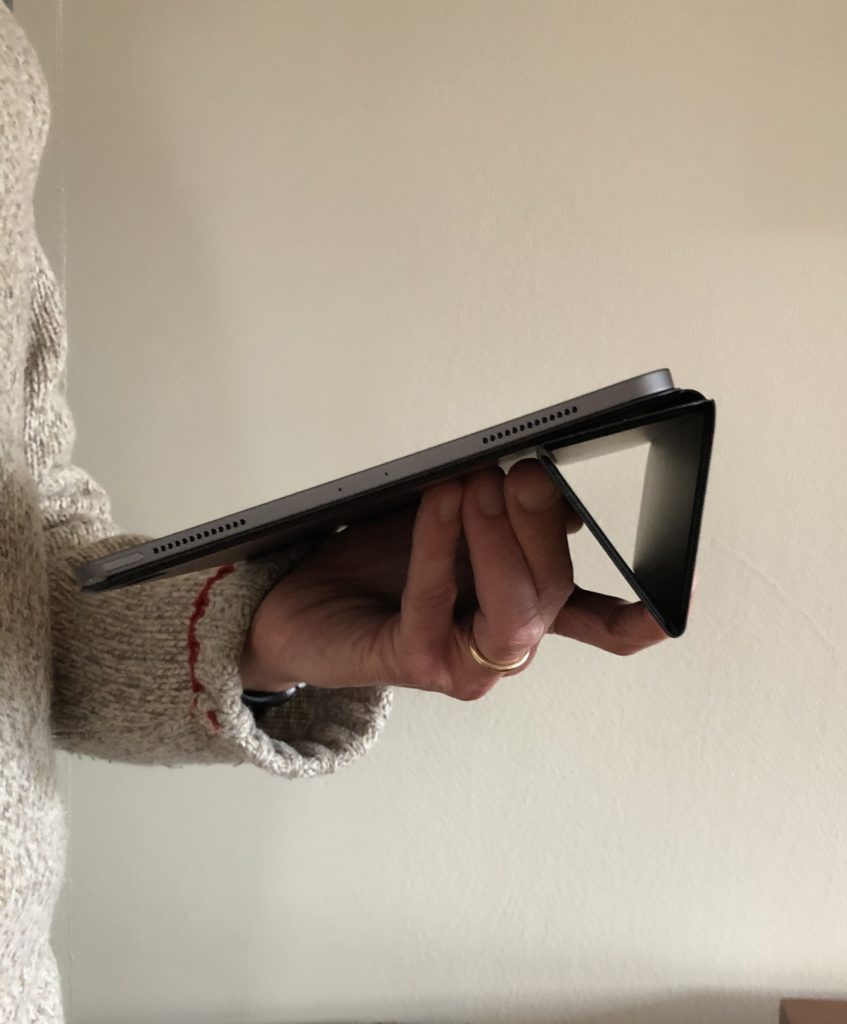
Conclusions and Future Uses
I am not yet sure what I will do in the future. I may go back to carrying my MacBook Pro and iPad Air. That would give me a robust notebook and an older, lighter weight iPad, perfectly suitable for reading newspapers and other content.
I may sometimes travel just with the iPad Pro. If the trip is short and I don’t expect much time to work while traveling, I think the weight and size savings, ability to work in a crammed airplane seat, plus the convenience of instant on would win over the heavier and slower-to-turn-on MacBook Pro.
The one thing I can say for sure is that you won’t see me doing serious work on an iPhone. I can compete with digital natives on most fronts, but not typing on a small piece of glass. Also, the fact that many digital natives rely so heavily on their phones has not persuaded me that it’s an efficient way of working.
These trade-offs are all first-world problems. Having a choice is great. And your answer for how best to work may differ. As is true for many questions of personal productivity, the key is to understand your options and make conscious and well-informed decisions.
Archives
Blog Categories
- Alternative Legal Provider (44)
- Artificial Intelligence (AI) (57)
- Bar Regulation (13)
- Best Practices (39)
- Big Data and Data Science (14)
- Blockchain (10)
- Bloomberg Biz of Law Summit – Live (6)
- Business Intelligence (21)
- Contract Management (21)
- Cool Legal Conferences (13)
- COVID-19 (11)
- Design (5)
- Do Less Law (40)
- eDiscovery and Litigation Support (165)
- Experience Management (12)
- Extranets (11)
- General (194)
- Innovation and Change Management (188)
- Interesting Technology (105)
- Knowledge Management (229)
- Law Department Management (20)
- Law Departments / Client Service (120)
- Law Factory v. Bet the Farm (30)
- Law Firm Service Delivery (128)
- Law Firm Staffing (27)
- Law Libraries (6)
- Legal market survey featured (6)
- Legal Process Improvement (27)
- Legal Project Management (26)
- Legal Secretaries – Their Future (17)
- Legal Tech Start-Ups (18)
- Litigation Finance (5)
- Low Cost Law Firm Centers (22)
- Management and Technology (179)
- Notices re this Blog (10)
- Online Legal Services (64)
- Outsourcing (141)
- Personal Productivity (40)
- Roundup (58)
- Structure of Legal Business (2)
- Supplier News (13)
- Visual Intelligence (14)

